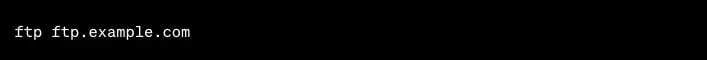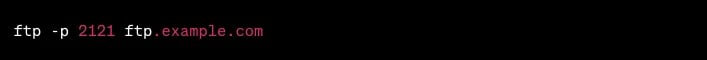Using an FTP server is a common solution for businesses that want to keep their data safe. If you’re looking for the right option to maintain data security, a hosted FTP server could be the answer. Learn more about what FTP servers are, how they work, and how they can benefit your business.
What is File Transfer Protocol (FTP)?
You may have heard of FTP, or File Transfer Protocol, but you might be unsure what it is exactly. At its core, the file transfer protocol is a way to connect two computers to one another in the safest possible way to help securely transfer files between two or more points. To put it simply, it’s the means by which files are securely shared between parties.
Secure FTP (SFTP), is more widely used today. MFTaaS providers like Sharetru offer cloud-based SFTP services. People often choose to use SFTP (Secure File Transfer Protocol), also known as SSH file transfer protocol, instead of FTP (File Transfer Protocol) due to the enhanced security and encryption features it provides. SFTP utilizes secure SSH (Secure Shell) connections, ensuring that all data transferred between the client and server is encrypted, reducing the risk of unauthorized access or data interception.
Understanding the difference between FTP and SFTP is critical. Unlike FTP, which transfers data in plain text, SFTP encrypts the entire session, including secure file transfers, directory listings, and user authentication. This added security layer safeguards sensitive information, such as login credentials, personal data, or confidential files, making it an ideal choice for businesses and individuals who prioritize data protection.
Moreover, SFTP utilizes a single port (typically port 22), simplifying firewall configurations and improving network security by reducing the number of open ports. The combination of robust encryption, data integrity, and streamlined security measures makes SFTP a preferred option for secure and reliable file transfers.
How Do FTP Servers Work?
FTP servers are the solutions used to facilitate the file transfer process across the internet. If you send files using FTP, files are either uploaded or downloaded to the FTP server. When you’re uploading files, the files are transferred from a personal computer to the server. When you’re downloaded files, the files are transferred from the server to your personal computer. TCP/IP (Transmission Control Protocol/Internet Protocol), or the language the internet uses to execute commands, is used to transfer files via FTP.
FTP servers can be considered the midpoint between the sender and the recipient of a file. For FTP servers to work, you need the server address. Here’s an example of what this address may look like: “ftp.examplecompany.net”. Sometimes, the server address will be given as a numeric address, like “12.345.678.90”.
Depending on the type of FTP server you use and the level of security that is needed, you may have to input a username and password. Some FTP servers allow for anonymous connection, which does not require you to enter a name or password to gain access.
FTP Desktop Clients and what They are Used For
An FTP client is a piece of software you run on your computer that knows how to talk to an FTP server. We call this the "Client-Server Relationship." When connecting to an FTP server, most of the time, you would use an FTP client application. There are various clients available for file transfers, such as FileZilla, , WinSCP, or Coffee Cup Free FTP, which are popular choices.
FTP clients offer features that facilitate FTP transfers and simplify communication with the server. They often support drag and drop interfaces and provide easy ways to sync folders. Behind the scenes, FTP clients interpret the actions performed within their interfaces and translate them into FTP commands, which the server understands.
Overall, an FTP client acts as a bridge between your computer and the FTP server, enabling seamless interaction and efficient file transfers.
Connecting and Using an FTP Server
To connect to an FTP (File Transfer Protocol) server, you can use the ftp command-line tool in most operating systems. Simply search for it in your applications. Here's an example command to connect to an FTP server:
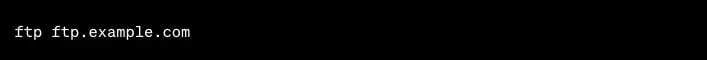
Replace ftp.example.com with the hostname or IP address of the FTP server you want to connect to. If the FTP server is using a different port than the default port (21), you can specify it using the -p option followed by the port number:
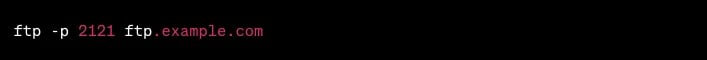
Once you execute the command, you will be prompted to enter your FTP server credentials, such as username and password, to complete the connection. Then you can begin giving the FTP Server commands.
Crucial Commands an FTP Server Can Perform
An FTP server provides a wide range of commands that allow users to perform various operations for file management and transfer. These commands enable users to navigate directories, upload and download files, delete and rename files, set file permissions, and manage remote connections. Additionally, FTP servers often support commands for retrieving information about the server, listing directory contents, and configuring server settings. Some commonly used FTP commands include:
- USER - Authenticate a user with a username.
- PASS - Authenticate a user with a password.
- CWD - Change the current working directory.
- PWD - Print the current working directory.
- LIST - List the contents of a directory.
- RETR - Retrieve (download) a file from the server.
- STOR - Store (upload) a file to the server.
- DELE - Delete a file on the server.
- RNFR - Rename the "from" file.
- RNTO - Rename the "to" file.
- SITE - Execute server-specific commands.
- HELP - Get help information about FTP commands.
- QUIT - Disconnect from the FTP server.
These commands, among others, provide users with the necessary tools to interact with an FTP server efficiently and manage their files effectively.
How to use an FTP Server for Scripting Commands
Additionally, FTP servers can be used for scripting automated commands. FTP servers offer immense versatility for automation and scripting, enabling seamless and efficient file management. With the power of scripting, you can automate repetitive tasks, synchronize files, and streamline workflows. Here are five examples of scripts that can be performed with an FTP server:
-
Backup Script: Create a script that connects to an FTP server, retrieves specific files or directories, and transfers them to a local backup location. This script can be scheduled to run at regular intervals, ensuring data redundancy and disaster recovery.
-
File Synchronization Script: Build a script that compares the contents of a local directory with a remote directory on the FTP server. It identifies differences and transfers only the modified or new files, maintaining synchronization between the local and remote locations.
-
Batch File Upload Script: Develop a script to automatically upload a batch of files to the FTP server. This can be useful for scenarios such as website maintenance, where multiple files need to be uploaded simultaneously, eliminating the need for manual file-by-file transfers.
-
File Retrieval Script: Construct a script that connects to an FTP server, navigates to a specific directory, and retrieves files based on certain criteria, such as file type, size, or timestamp. This can aid in extracting specific data or gathering reports from the server efficiently.
-
Automated Data Exchange Script: Design a script that orchestrates the exchange of data between different FTP servers or systems. This script can handle complex workflows, including fetching files from one server, transforming or processing them, and then transferring them to another server automatically.
These examples demonstrate the potential of scripting with an FTP server, enabling time-saving automation, enhanced data management, and improved efficiency in file-related operations.
5 Benefits of FTP Servers
Although FTP is one way to transfer files, there are certainly other options. So, what is the benefit of using FTP over another means of transfer? Here are five benefits that companies can reap when they use FTP servers as opposed to other transfer options.
Security Enhancements of FTP Servers
Ultimately, the biggest benefit of using FTP servers over other choices is the level of security that these managed options can provide. FTPS and SFTP, both secure (encrypted) file transfer protocols, adds another layer of security to traditional FTP transfers, and many FTP servers support both FTPS and SFTP to better protect data that is shared. This gives you the added assurance that your sensitive files won’t fall into the wrong hands, as they are encrypted in transit.
It is also important to understand the difference between explicit FTPS vs implicit FTPS. Explicit FTPS and implicit FTPS are two different modes of secure file transfer protocols. While both modes provide encryption for FTP transfers, there are some key differences between them. Explicit FTPS provides more flexibility and compatibility, implicit FTPS is a legacy mode that is less secure and less commonly used. It is important to understand the differences between these modes to choose the appropriate one for your specific needs.
When you send data, especially sensitive data, you may be concerned that other parties could intercept your transfer. In fact, anyone with the right tools or a little bit of knowledge could be capable of intercepting files. You may also be concerned that your transfers may be subject to viruses or other malware. Fortunately, when you use a managed FTP server, the expert vendor is responsible for providing the security necessary to keep data safe.
Control Enhancements of FTP Servers
Another benefit of using an FTP server is the level of control that you can gain over your data. Many FTP servers, especially industry-leading ones, offer granular access controls allowing your administrators to determine who can upload, download, edit, delete, or share files; and what folders they have certain permissions within.
Not everyone in your organization needs the same level of access to your files. For example, the CFO might need to see sensitive financial records, while your intern does not. The ability to control file and solution access based on individual user accounts can add even more security to your files.
Capable of Sharing Large File Sizes
Have you ever tried to send a file to a recipient via email, only to receive a message that your file is too large to send? If your organization deals with a massive amount of data, you won’t want your entire file sharing process to be interrupted due to files that are too large. Instead, you can use an FTP server that enables you to send gigabytes of data all at once.
Improved Workflows for IT Systems
Having a file sharing process that is not uniform across your organization can have a negative impact on your business productivity. Instead of sharing a single file at a time, you can send large amounts of data in an instant. You can also continue to work while large transfers are being made or schedule massive transfers for nights or weekends, so your workflow is not interrupted.
Also, having an FTP server gives you a single location to store all of your files. This reduces the amount of time your team spends hunting for a specific piece of data. It also reduces the chance for lost files.
Automated Backup for Disaster Recovery
You never know when you may run into issues with lost or compromised data. When you choose a top FTP provider, your vendor can ensure that your files are never lost, from your everyday data to your most important and sensitive files.
When disaster strikes, like an interruption to your internet connection, a loss of power, or even an actual natural disaster, you don’t have to worry about losing work. Instead, your data is regularly and automatically backed up to another location. Then, if you need to restore your data, you can do so by coordinating with your FTP vendor.
Knowing a little bit more about what FTP servers are and the benefits that come with using them allows you to make the best decisions possible about your data. Storing your data in secure locations gives you the confidence that it will be safe from disaster or compromise. Be sure you choose to partner with an FTP vendor who can offer you all the benefits listed above.
FTP Servers vs Files Services
If you're trying to determine which would be the best choice for your company, it's important to consider the differences between FTP servers and File Services. FTP servers are specifically designed for file transfer and management, providing a wide range of commands and functionalities to facilitate efficient file sharing and collaboration. On the other hand, File Services offer a more comprehensive solution for file storage, organization, and sharing within a centralized system.
FTP servers excel in their ability to handle large file sizes and facilitate quick and secure transfers. With FTP servers, you can easily upload, download, and manage files remotely, making them ideal for scenarios where file sharing and collaboration are the primary focus. Additionally, FTP servers offer advanced security features such as encryption protocols like FTPS and SFTP, ensuring that your sensitive data remains protected during transit.
File Services, on the other hand, provide a broader range of capabilities beyond just file transfer. They offer a centralized file storage system with advanced features like version control, file synchronization, access controls, and collaboration tools. With File Services, you can create a structured file hierarchy, set permissions for different users or groups, and track changes made to files over time. This makes File Services a more comprehensive solution for managing and organizing large amounts of data within an organization.
When deciding between FTP servers and File Services, it's important to consider your specific needs and priorities. If your main requirement is efficient file transfer and collaboration, an FTP server would be a suitable choice. However, if you need a more robust solution that includes file storage, organization, and advanced collaboration features, File Services would be the better option.
Ultimately, the decision between FTP servers and File Services depends on the size and nature of your organization, the volume of data you need to manage, and the level of control and security you require. By carefully evaluating these factors, you can make an informed decision and choose the solution that best suits your company's needs.